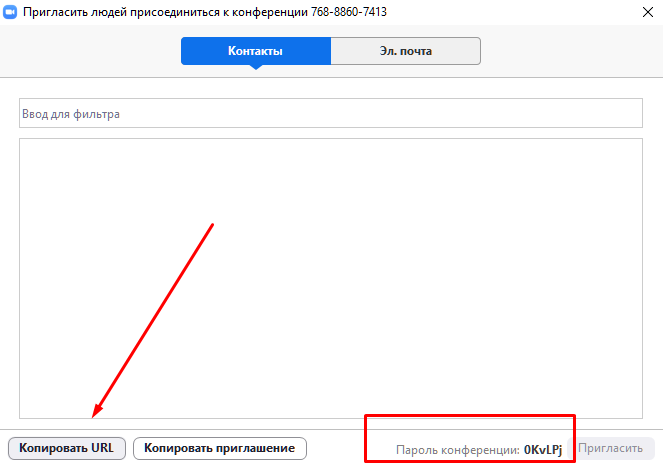Consider the Zoom client interface for computers based on the Windows operating system – after downloading for free and installing the latest official version, the program interface will automatically be translated into Russian, provided that the Russian version of Windows 7-11 is used.
Let’s say we need to broadcast a picture from a webcam.
In the home tab, click on the triangular bracket next to the button“New” “conference” and make sure that you have a check mark next to the itemStart with the video.
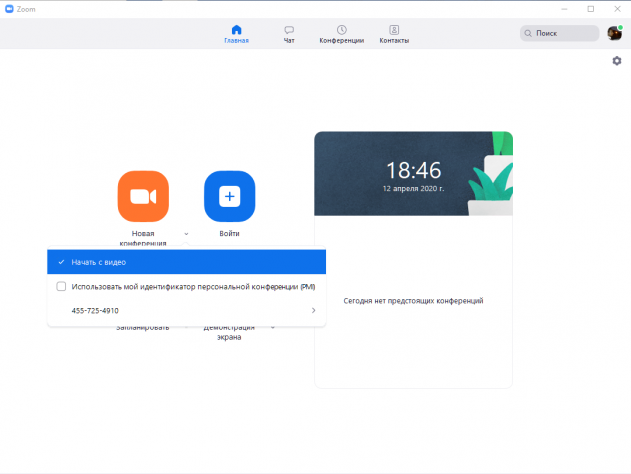
Click on the icon next to the itemNew the conference.
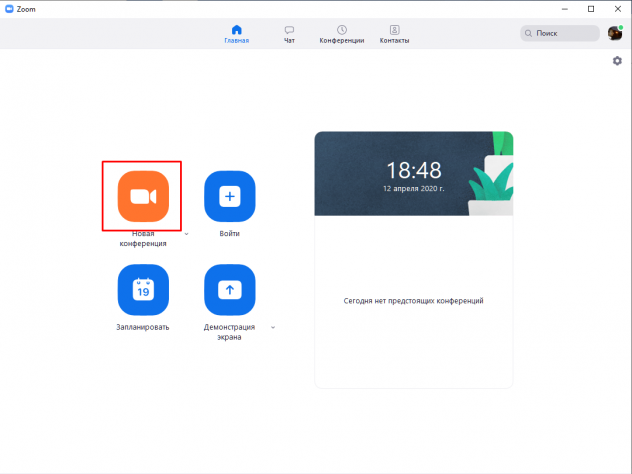
If you want to broadcast the sound series of the computer, click on the itemLog in using computer sound. Otherwise, use the appropriate link to set up the microphone and speaker.
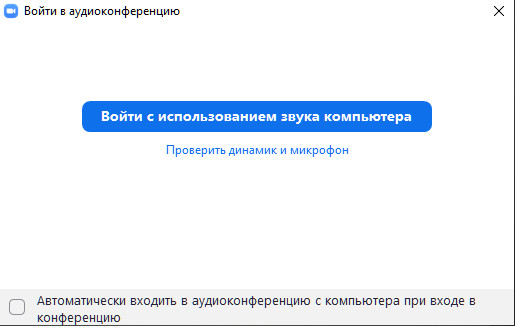
The conference will start automatically. Let’s consider the easiest way to invite participants – using a URL.
Click on the button at the bottom of the windowManaging participants.
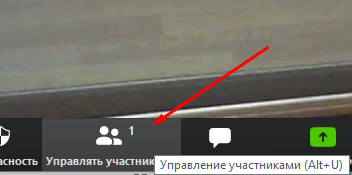
An auxiliary console opens on the right. Click on the buttonTo invite.

Click on the buttonCopy URL.
Pass this URL in any convenient way to the user you want to connect to the conference.